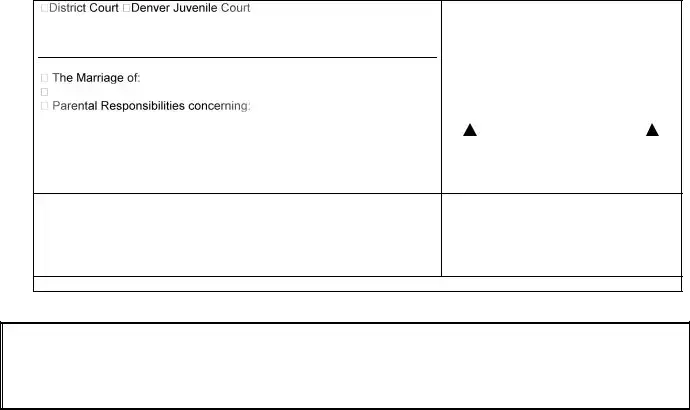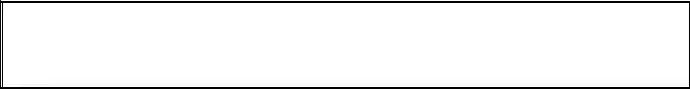Step 1: Complete Forms.
Verified Motion to Modify Child Support (JDF 1403):
Please complete all sections of this form. It is very important that you describe the change in circumstances to justify why you are requesting to modify child support.
This form must be signed in the presence of a Court Clerk or Notary Public
Make sure you have copies of all documents for the Court and the other party.
Send a copy of the Motion to Modify Child Support (JDF 1403) to the County Department of Human Services if they are involved in your case. This is required.
If your address or the other party’s address has changed since you originally filed your case, please provide your current address to the Court in writing.
Certificate of Compliance with C.R.C.P 16.2(e) (JDF 1104):
The purpose of this form is for each party to acknowledge to the Court that they provided the mandatory disclosure documents to the other party. This form must be filed with the Court within 42 days after the Post-Decree Motion involving financial issues was served on the other party.
Each party shall complete and file a Certificate of Compliance with the Court when the mandatory disclosures documents have been provided to the other party. If you did not provide all of the mandatory disclosure items, please state why on this form.
Complete all sections on this form.
Complete the Certificate of Service portion identifying the method selected to provide the other party with a copy of this document.
Send the other party the information you have identified on the form.
Sworn Financial Statement (JDF 1111):
You must provide true and complete information to the Court about your assets, debts, and income. You can be assessed a fine or jailed for providing false information. In addition, your case can be reopened due to fraud.
The Financial Statement must contain current personal and financial information to determine whether the modification of child support is fair to each party. Failure of a party to file a Financial Statement may result in a refusal by the Court to enter an Order to Modify Child Support. The Court may impose sanctions against the party who does not file the required paperwork. Complete and file with the Court a Supporting Schedules for Assets (JDF 1111SS) only if applicable to your case.
Each party must complete his/her own Financial Statement and all sections must be completed.
The form must be signed in the presence of a Court Clerk or Notary Public.
Child Support Worksheet A or B:
Use the information from each of your Sworn Financial Statements to complete the appropriate worksheet. You have two options to complete the worksheet.
Automatic Calculation Option: New child support guidelines became effective on January 1, 2014.
To access the software for electronically calculating child support based on the new guidelines, go to www.courts.state.co.us – “Calculate Child Support/Maintenance” (you can also find a link to the new software at the top of the “Modify Child Support” page). If you are trying to calculate retroactive child support that was ORDERED prior to January 1, 2014, you will need to use the guidelines that were in effect at that time. You can also access the old Excel electronic worksheet (JDF 1820E).
Manual Calculation Option: Each worksheet is available in a MANUAL “M” format; you will need to obtain and calculate the Child Support Guidelines to determine your child support if you select this format. If you wish to use the Manual Worksheets, please review Instructions for Completing Worksheets A & B Manually (JDF 1822).
Worksheet A (JDF 1820M): Sole Physical Care. Physical Care for 273 nights or more per year. If one or more of your children spends at least 273 nights with one parent they are considered to have a primary home with that parent.
Worksheet B (JDF 1821M): Shared Physical Care. If one or more of your children spends more
than 92 nights per year with each parent, they are considered to have two homes (one at your residence and one at the other parent’s residence).